Creating a new registrar
To create a new registrar 🔗:
-
Go to the application console 🔗.
-
Click + NEW APP.
-
Name your new registrar and specify at least one redirect URL. These are URLs where the user lands after Royal ID verification. For testing purposes, it is useful to have a landing page at localhost.
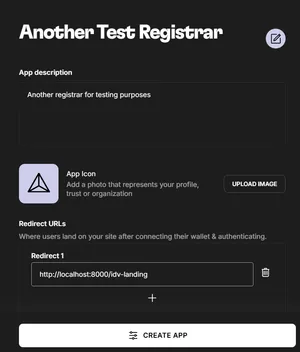
-
Click CREATE APP.
-
Click the tile for your new registrar, type a unique user name and click SAVE.
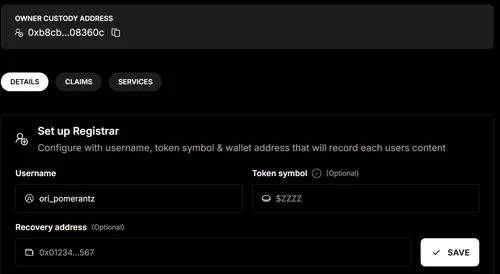
-
This is it, your registrar is now available and you can immediately start using it to record provenance in your application.